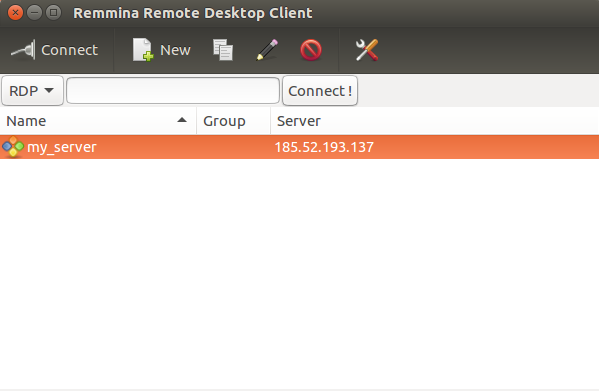How to configure Remmina Remote Desktop Client Linux on CloudFerro Cloud
Install Remmina
sudo add-apt-repository ppa:remmina-ppa-team/remmina-next
sudo apt-get update
sudo apt-get install remmina
Configuration
Click New to add new server:
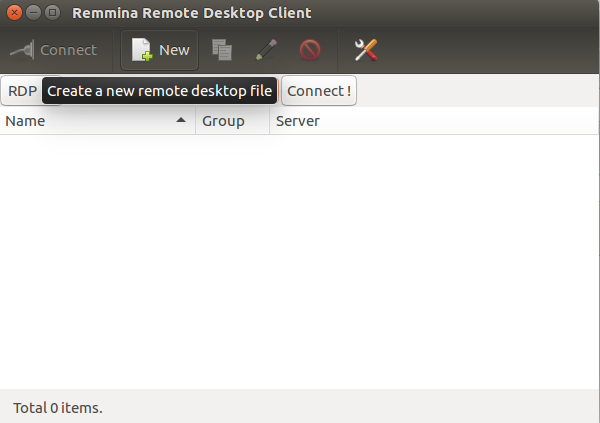
Then add name, server IP address, login and password. Also it’s good to change color settings to 24 bit.
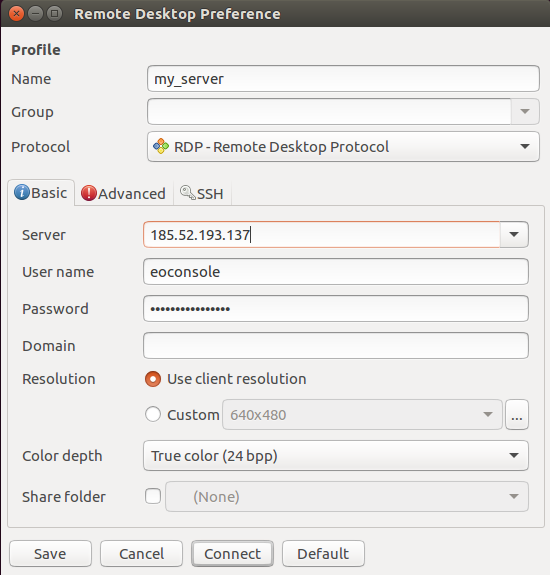
Then Save the settings and connect to your server: