OpenStack User Roles on CloudFerro Cloud
A user role in OpenStack cloud is a set of permissions that govern how members of specific groups interact with system resources, their access scope, and capabilities.
This guide simplifies OpenStack roles for casual users of CloudFerro Cloud VMs. It focuses on practical use cases and commonly required roles.
What We Are Going To Cover
Frequently used user roles
Common user roles
Roles for Kubernetes users
Roles for Load Balancer users
Examples of using user roles
Using user roles while creating application credential in Horizon
Using user roles while creating application credential via the CLI
Using user roles while creating a new project
Using member role only while creating a new user
Dictionary of other roles
Prerequisites
1. Account
You need a CloudFerro Cloud hosting account with Horizon access: https://horizon.cloudferro.com/auth/login/?next=/.
Also see:
What is an OpenStack project on CloudFerro Cloud
What is an OpenStack domain on CloudFerro Cloud
How to generate or use Application Credentials via CLI on CloudFerro Cloud
2. Familiarity with OpenStack Commands
Ensure you know the following OpenStack commands:
- openstack
The primary CLI for interacting with OpenStack services. How to install OpenStackClient for Linux on CloudFerro Cloud
- kubectl
CLI for Kubernetes clusters. Example article:
How To Access Kubernetes Cluster Post Deployment Using Kubectl On CloudFerro Cloud OpenStack Magnum
Frequently used user roles
Common user roles
- member
Grants standard access to project resources.
Note
Older OpenStack versions may use _member_. If both member and _member_ exist, choose member.
Horizon: Project -> Overview
CLI: openstack server list, openstack project list
- observer
Read-only access for monitoring and auditing resources. Suitable for third-party tools like Prometheus or Grafana.
Horizon: Project -> Overview
CLI: openstack server show, openstack project show
- reader
Read-only access with slightly broader permissions than observer. Ideal for monitoring and analytics tools requiring detailed resource data.
Horizon: Project -> Overview
CLI: openstack server list, openstack project list
Roles for Kubernetes users
- k8s_admin
Administrative access to manage Kubernetes clusters and resources.
Horizon: Kubernetes -> Clusters
CLI: kubectl create deployment, kubectl get pods
- k8s_developer
For developers deploying applications within Kubernetes.
Horizon: Kubernetes -> Workloads
CLI: kubectl create, kubectl apply
- k8s_viewer
Read-only access to monitor Kubernetes resources.
Horizon: Kubernetes -> Overview
CLI: kubectl get pods, kubectl describe pod
Roles for Load Balancer users
- load-balancer_member
Grants access to deploy applications behind load balancers.
Horizon: Network -> Load Balancers
CLI: openstack loadbalancer member create, openstack loadbalancer member list
- load-balancer_observer
Read-only access to monitor load balancer configurations.
Horizon: Network -> Load Balancers
CLI: openstack loadbalancer show, openstack loadbalancer stats show
How to View Roles in Horizon
You can view roles in Horizon by navigating to Identity -> Roles.
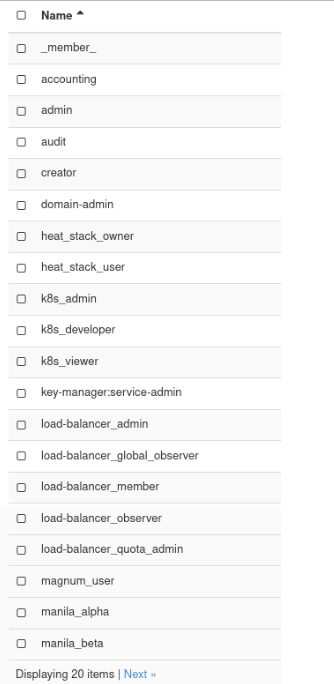
|
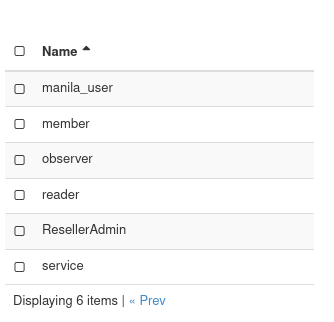
|
Assigning multiple roles is best done during project creation rather than user creation.
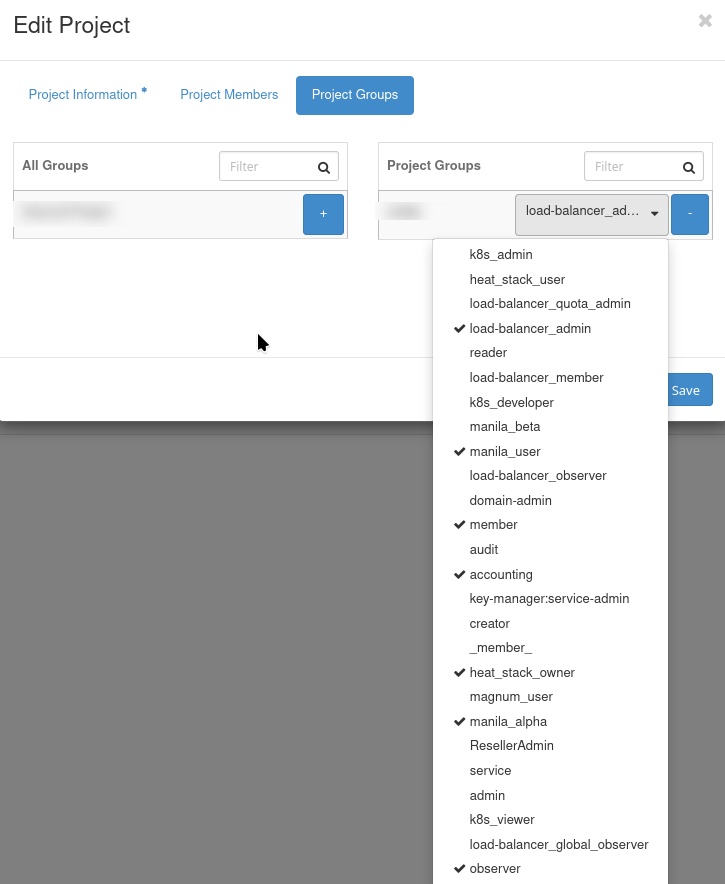
Examples of using user roles
The following articles, as one of many steps, describe how to assign a role to the new project, credential, user or group.
Example: Using user roles while creating application credential via the CLI
This is the main article about application credentials; it is mostly using CLI:
How to generate or use Application Credentials via CLI on CloudFerro Cloud
Here is how to specify user roles through CLI parameters:
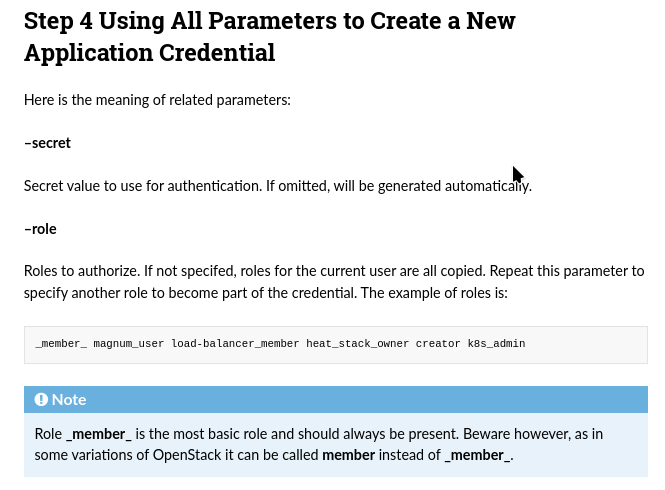
Example: Using user roles while creating a new project
In article
How to Create and Configure New Openstack Project Through Horizon on CloudFerro Cloud Cloud
we use command Project Members to define which users to include into the project:
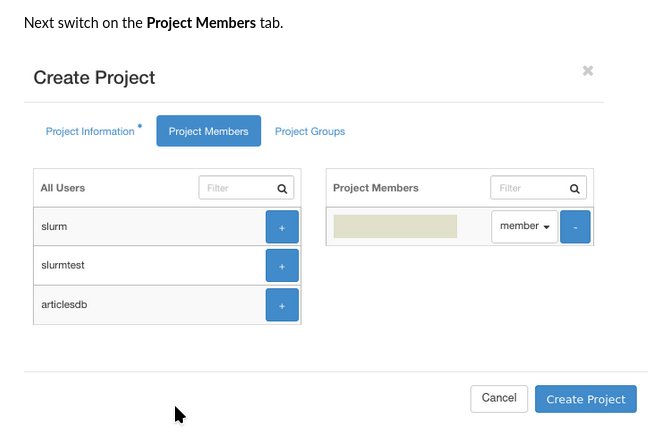
You would then continue by defining the roles for each user in the project:
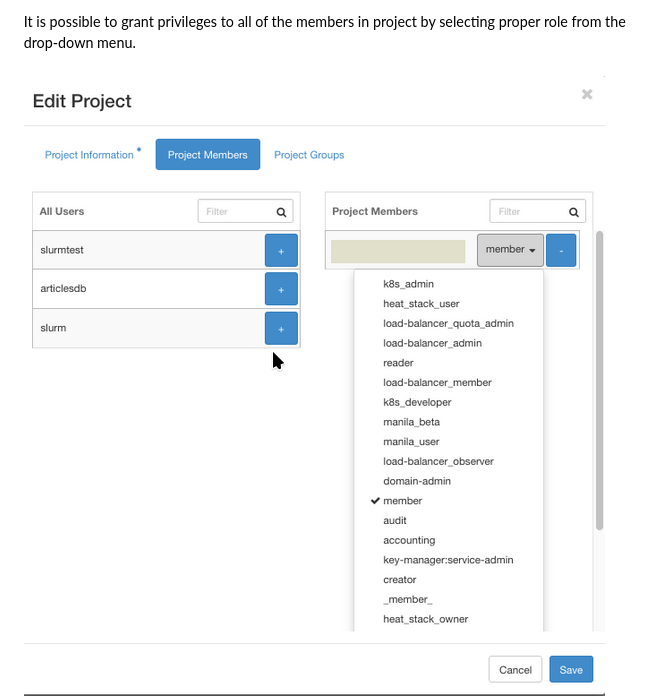
See this Rancher article:
How to install Rancher RKE2 Kubernetes on CloudFerro Cloud.
Then, in Preparation step 1, a new project is created, with the following user roles:
load-balancer_member,
member and
creator.
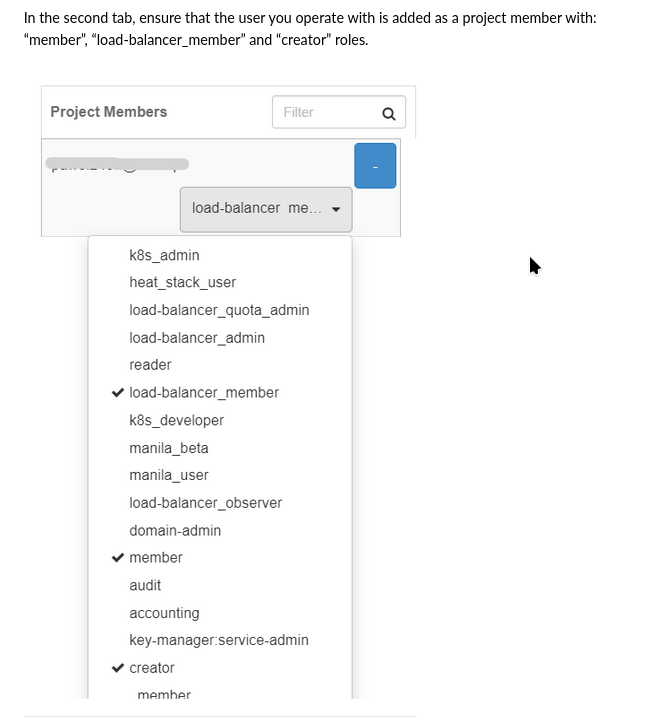
Dictionary of other roles
- admin
Grants unrestricted access to all resources and configurations in the system. Typically reserved for superusers or administrators.
- project_admin
Provides administrative privileges within a specific project, allowing users to manage resources, members, and settings at the project level.
- network_admin
Focused on managing networking resources, including creating networks, subnets, and routers, as well as assigning IPs.
- storage_admin
Offers full control over storage resources, such as creating, modifying, and deleting volumes and snapshots.
- database_admin
Designed for managing database resources, including provisioning, scaling, and backup configurations.
- audit_viewer
A read-only role dedicated to viewing logs, system events, and audit trails for compliance and monitoring purposes.
- compute_operator
Allows management of compute resources, such as starting, stopping, and resizing virtual machines, but without administrative privileges.
- volume_user
Enables users to attach and detach volumes to/from instances and perform basic volume management tasks.
- image_creator
Provides permissions to upload, manage, and delete virtual machine images in the image repository.
- security_group_manager
Focused on managing security groups and rules, including creating and updating firewall configurations.
- dns_admin
Grants administrative privileges over DNS zones, records, and configurations.
- keypair_user
A role for managing SSH key pairs used for authenticating access to virtual machines.
- heat_stack_owner
Enables users to create and manage orchestration stacks using Heat templates, including scaling and updating stacks.
- backup_admin
Offers full control over backup operations, such as scheduling backups, restoring data, and managing backup repositories.
- report_viewer
A read-only role that provides access to reports and analytics dashboards without the ability to modify data.
- api_user
Designed for programmatic access to the system via APIs, allowing automation and integration tasks.
- support_role
A limited-access role for customer support agents, enabling them to troubleshoot issues without full system access.
- custom_role (generic)
Represents a user-defined role tailored for specific permissions or organizational policies. Refer to system administrators for details on its scope.